Primeiramente habilite o Ioncube no WHM
Login to WHM (root)
Go to Server Configuration -> Tweak Settings -> PHP
Select ioncube check box for cPanel PHP loader.
Click on Save button.
That’s it. This will enable Ioncube for you in 3rd party PHP binary.
Logo Após liberar os seguintes ips no firewall
Note : Please allow access to the following domains to your firewall as these are the mirrors used to download the script packages.
api.softaculous.com (IP : 216.18.221.243)
s1.softaculous.com (IP : 108.61.84.171)
s2.softaculous.com (IP : 23.29.77.179)
s3.softaculous.com (IP : 142.4.49.46)
s4.softaculous.com (IP : 188.138.10.177)
Logue no SSH e Digite
wget -N http://files.softaculous.com/install.sh
chmod 755 install.sh
./install.sh