se o mysql não salvar os dados no centos7 faça esse procedimento
primeiro faça uma copia do arquivo my.cnf ele deve estar mais ou menos assim
#
# This group is read both both by the client and the server
# use it for options that affect everything
#
[client-server]
#
# include all files from the config directory
#
!includedir /etc/my.cnf.d
[mysqld]
log-error=/var/lib/mysql/server.seuservidor.com.br.err
performance-schema=0
default-storage-engine=MyISAM
innodb_file_per_table=1
max_allowed_packet=268435456
open_files_limit=10000
Altere o conteúdo para
#
# This group is read both both by the client and the server
# use it for options that affect everything
#
[client-server]
#
# include all files from the config directory
#
!includedir /etc/my.cnf.d
[mysqld]
log-error=/var/lib/mysql/server.seuservidor.com.br.err
#performance-schema=0
#default-storage-engine=MyISAM
#innodb_file_per_table=1
#max_allowed_packet=268435456
#open_files_limit=10000
default-storage-engine=MyISAM
innodb_file_per_table=1
performance-schema=0
local-infile=0
max_connections = 750
max_allowed_packet=268435456
open_files_limit=10000
sql_mode = “”
sql-mode = “”
e reinicie o mysql
service mysqld restart
esse procedimento foi feito com mysql maria db